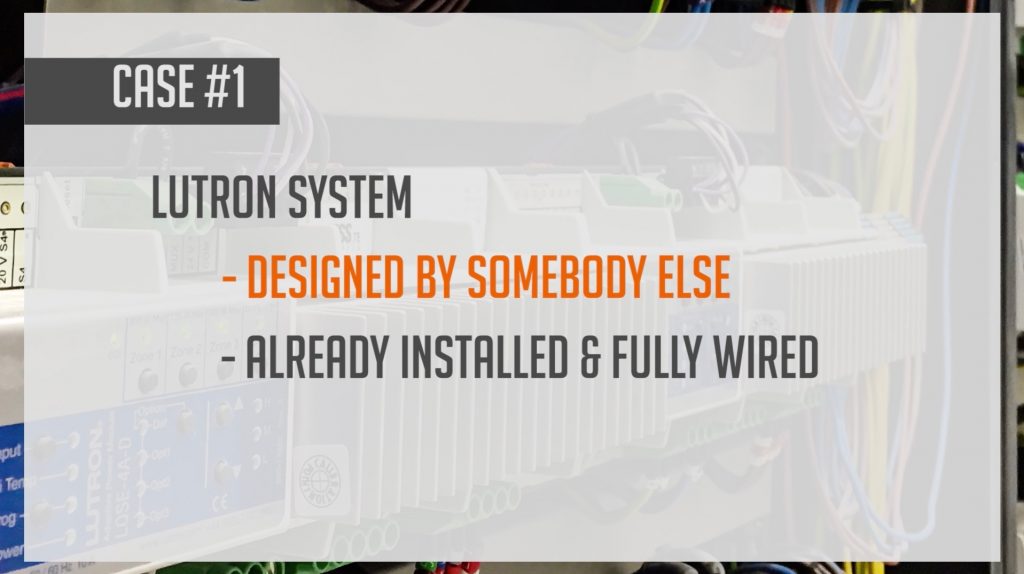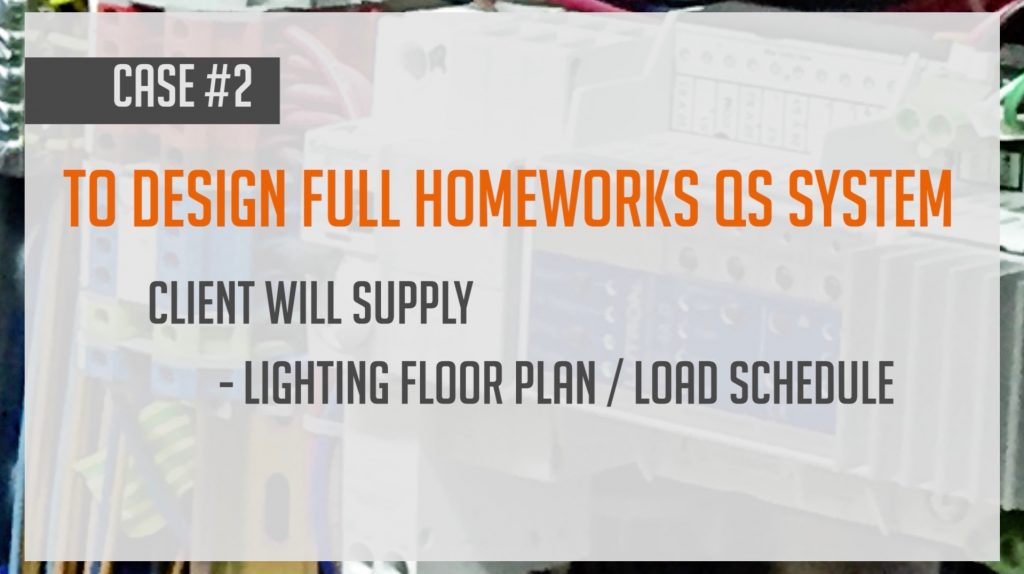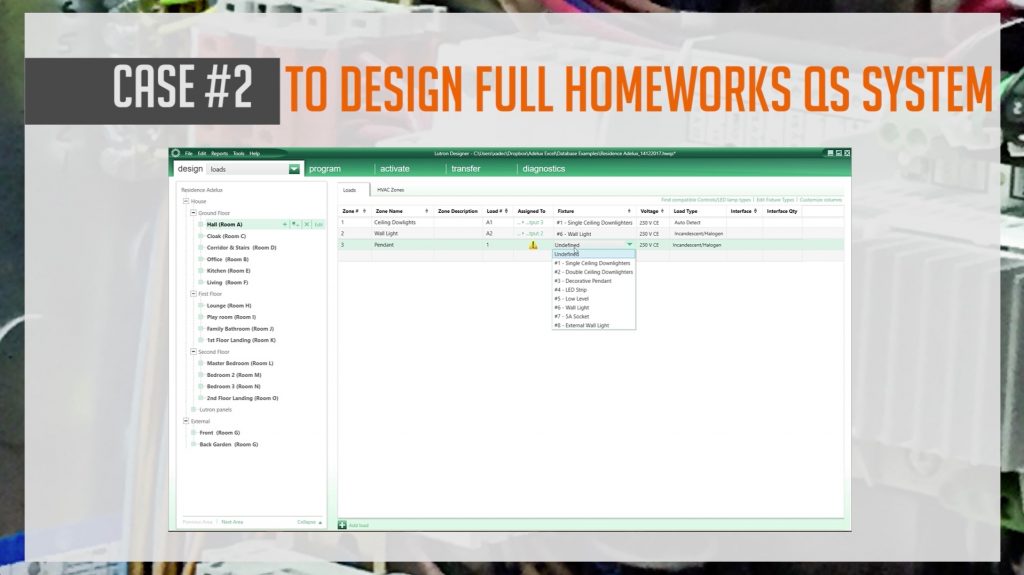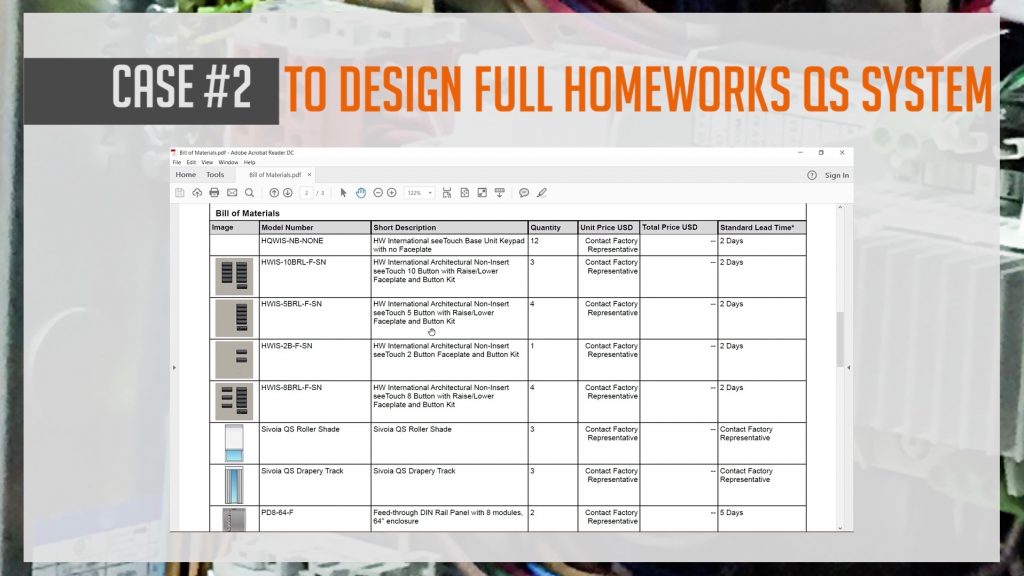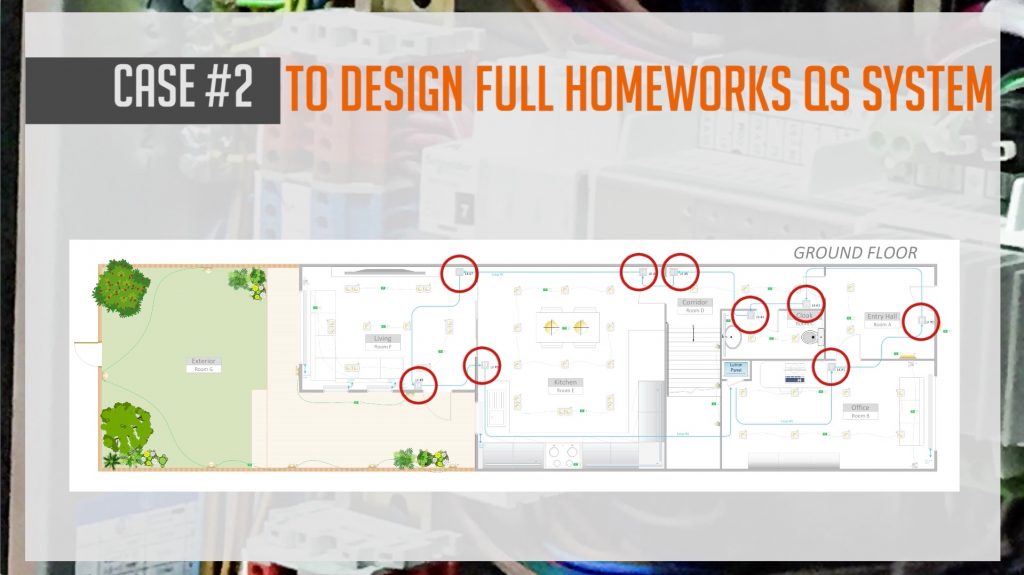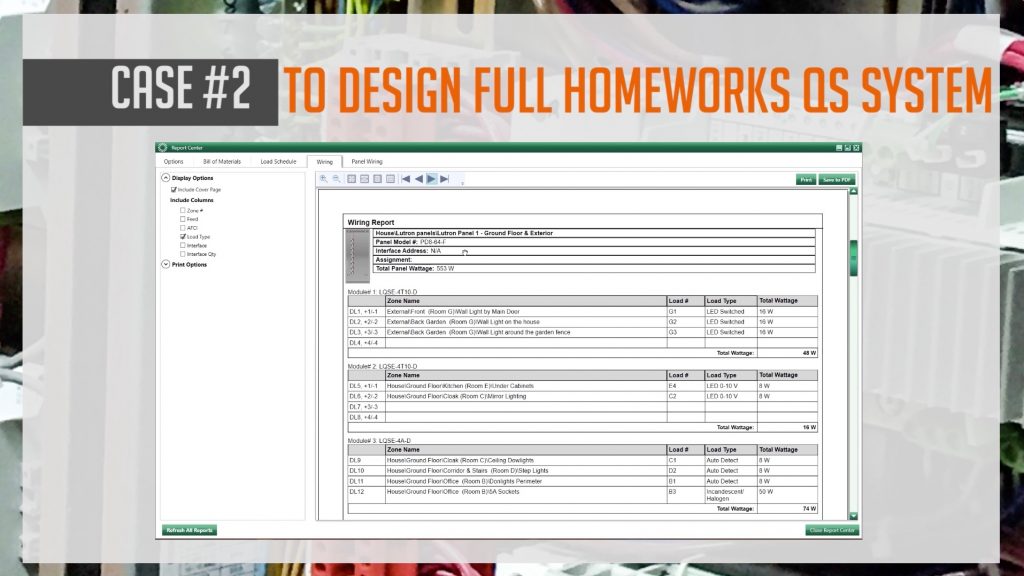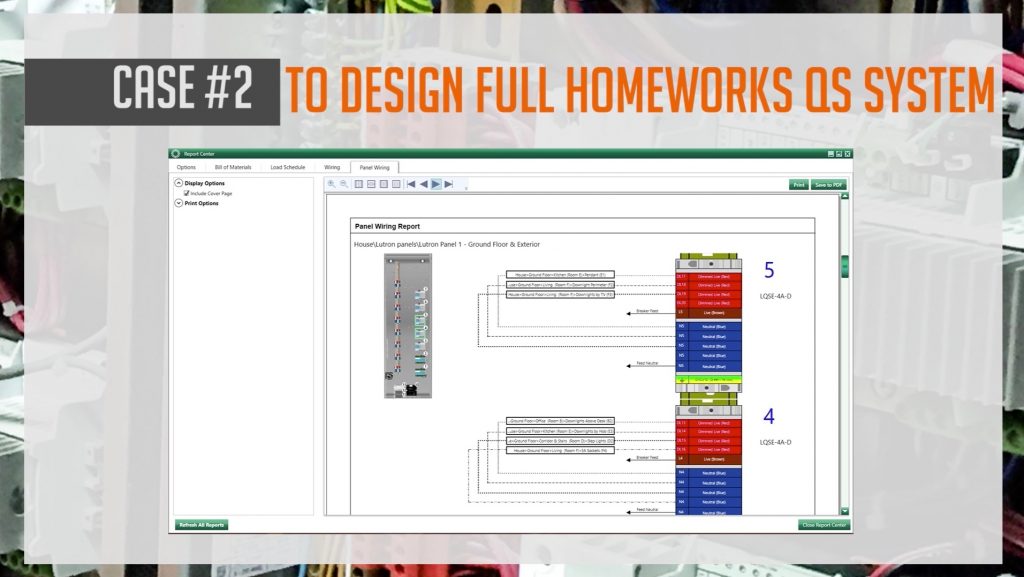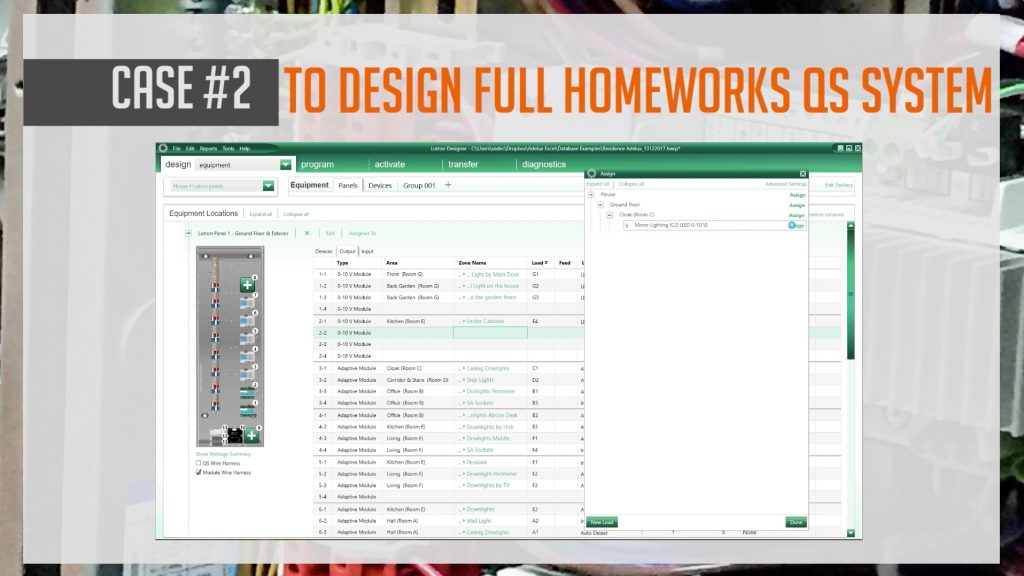Lutron Homeworks Tutorial
How I use Lutron Homeworks QS Software
to Design and to Program
Welcome to this Lutron Homeworks QS Tutorial,
This is addressed to New Lutron Programmers. In this tutorial I will show you in which specific cases, I am using the Lutron HomeWorks QS Software.
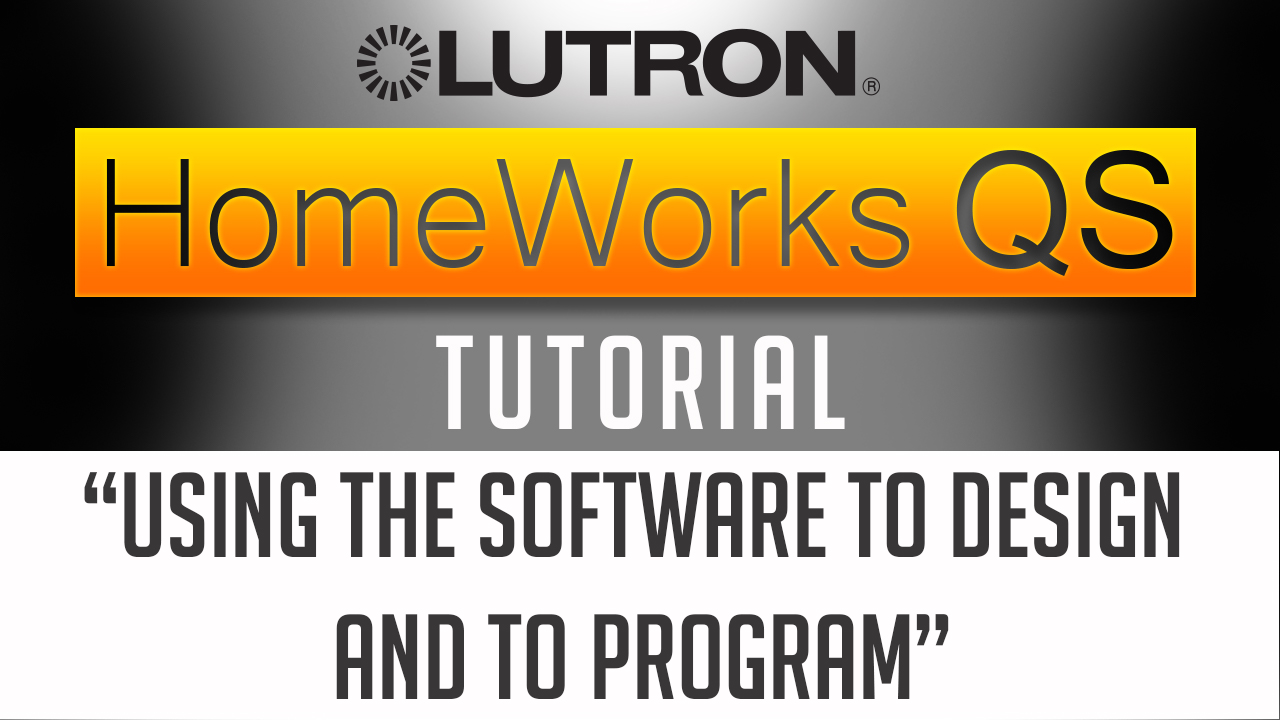
I am using the HWQS software, in 2 different ways or For 2 specific cases
Case #1: Commissioning & Programming Only
The first case, is when I am working on a Lutron Homeworks QS project that has been designed by somebody else, been already installed and fully wired.
And I am just here to Commission and to Program it.
In order to complete my task successfully in this particular case,
I will need specific documents, which are:
- The Lighting Floor plan and/ or the Load schedule
- As well as the Wiring Schedule.
Case #2: To Design Full Homeworks QS System
The second case where I will use the software is when clients hire me to design a FULL HWQS system.
Those type of clients can be Home owners, Architects, Home Automation Dealers or Electrical contractors.
They will provide me with a Lighting floor plan or a Load schedule, that will show ALL the Lighting circuits they want to control,
And also any other type of equipment that need to be operated from the Lutron system,
such as: Blinds, Gates, Pumps, Shutters, etc…
They will also tell me how they would like to operate those equipment, being from Keypads on the wall or using occupancy sensors.
Most importantly, I won’t have to wait for someone else to give me the Wiring schedule or others installation documents
Because, using the software in this way, will allow me to supply all the Wiring Reports, Myself;
So, the electrician can install and wire the cables in, accurately and exactly as I specified.
It will be almost like painting by numbers for the electrician
which at the end, will benefit everybody involved in the installation process.
Of course, It can happen that between the time I supply the wiring information
and the time I come to commission the Job, things may have changed.
But since the core of the wiring information is coming from me,
I can make the changes very quickly and efficiently when I get to site
The other great point will be that, on the day of commissioning I will come to site with the database already done
which will even include the Programming of the keypads.
This greatly optimise and speedup the Commissioning and Programming process
and allow my clients to make a bunch of saving on service costs.
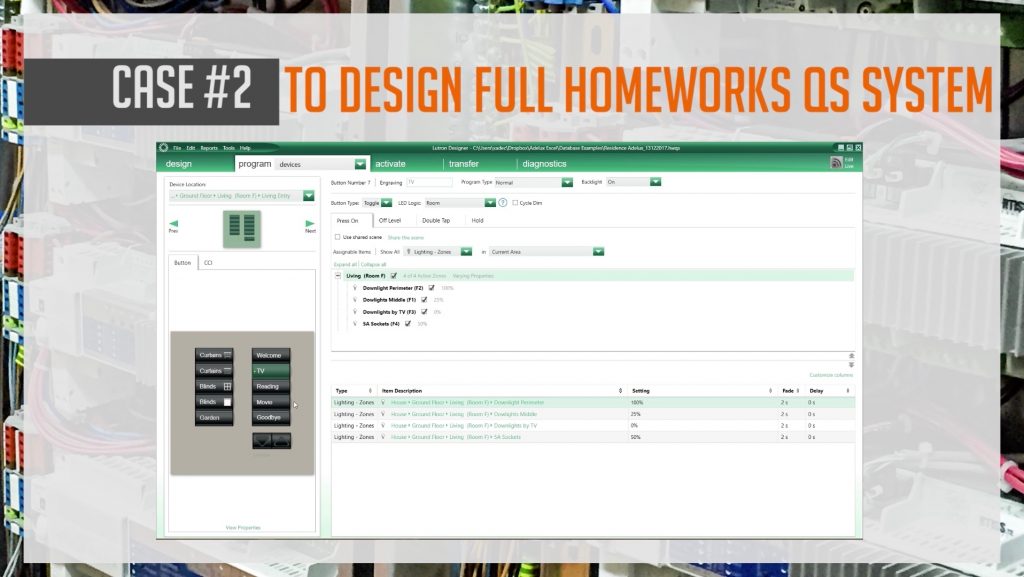
There you go!
There you have it!
The 2 specific cases where I am using the Homeworks QS Software.
The First case,
Is where I will only Commission & Program a system DesignED by someone else
The Second case w here I will use the software,
will be to Design a Full Homeworks QS System
And then Commission and Program it.
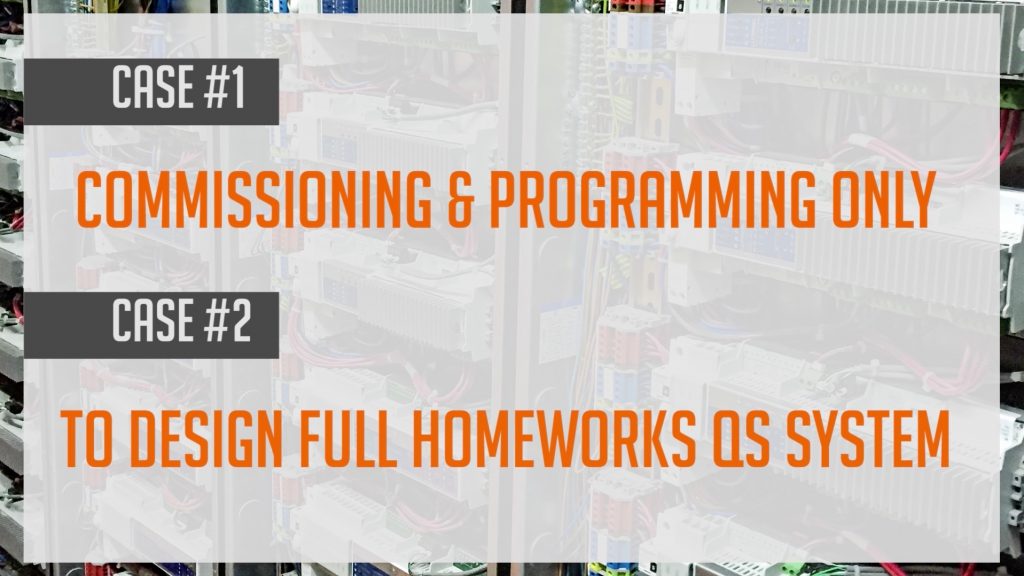
Well look, I hope this tutorial has been useful, Specially if you are about to start the commissioning a Lutron Homeworks QS system for the first time.
If you have any question, feel free to leave a comment down below.
Good luck!
Xavier